Updated 1/16/2026. Originally published 12/10/2024
As we talked about in Part 1 of this blog series, The Design Process and Agile Development: Part 1 — Design Is Collaborative, the design process provides teams with the opportunity to join forces, paving the way for an integrated team of user experience (UX) designers, product owners, and agile software development to create a successful product.
So where do you begin? You have a new project and an integrated team. You know that success can be achieved in close collaboration between your team members, each representing deep expertise in desirability, viability, and feasibility. But you need to determine which activities are most profitable for the team to put their heads together on and what their responsibilities should be.
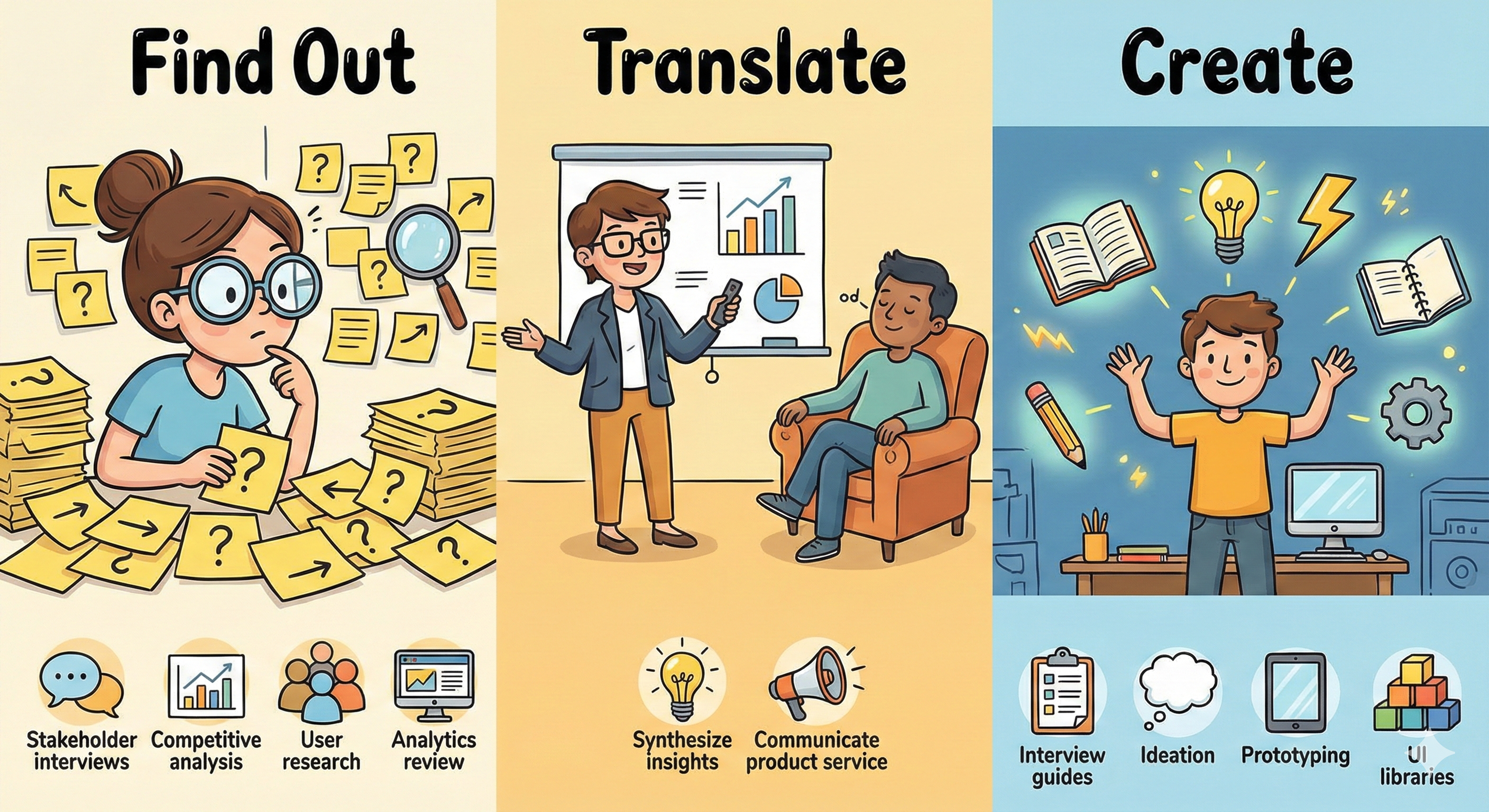
Find Out Together
Finding Out is where it all starts, but it most certainly doesn’t only happen at the start! We 'find out' in continuous cycles throughout the project, not just from our users, but also from our stakeholders and product and development teammates. After all, though the end product is ultimately for our end users, design is also influenced by viability, or the business, and feasibility, or the developers. So it makes sense to 'find out' collaboratively. You can do this through stakeholder interviews, competitive analysis and analogous research, user interviews and testing, and continuous integration (CI) tools.
Stakeholder Interviews
Stakeholder interviews are an early, integral step for determining what your stakeholders care about — their hopes and fears, past project experiences that might drive their decision-making, key metrics they need to hit, and any assumptions they may have. Not only will you build rapport, you’ll also learn how to engage your stakeholders through the design process. I’ve experienced that not all stakeholders have immediate faith in design, so understanding how they measure success and engaging with their success criteria throughout your work can be crucial to earning their trust.
‘Finding out’ from stakeholders is just as crucial to developers as it is to designers. In addition to familiarizing themselves with the existing codebase and infrastructure, developers must understand organizational capabilities that would affect feasibility and timelines. Of course, it is sensible for your design team to share learnings from stakeholder interviews with your dev teammates so that they, too, can understand how to appeal to the business’ sense of success.
Competitive Analysis and Analogous Research
As domain experts, your client has an excellent understanding of their competitors. Leverage this knowledge when performing a competitive analysis.
While your design team performs a competitive analysis, developers should simultaneously perform a competitive assessment of the tech landscape and product domain.This will help the team determine feasible options that can be used to define the design and infrastructure experience.
Ask yourself: What does your client believe gives their contemporaries a competitive edge? The answer can also identify non-competing businesses that solve different problems in similar ways, informing your analogous research. Analogous research, in turn, informs development spikes and experiments.
User Interviews and Testing
Getting a stakeholder — ideally a product owner — involved in user interviews and testing gets someone in your corner, and can make your translation of user feedback to the rest of the business more compelling. However, ensure that your chosen stakeholder is well-prepped for their observer-only role throughout the sessions so that they do not unduly influence your users with their own ideas. Where possible, avoid inviting more than one stakeholder to a session — the fewer overall contributors, the less intimidating it will be for your user participants. Follow up with your collaborators to discuss and download your initial impressions after each session to hear ideas and get everyone on board.
CI Tools for Accessibility
If there’s an existing product that you're redesigning, developers can set up automated accessibility testing tools such as axe or Lighthouse to audit current state. If you’re building a green-field product from the ground up, developers can set up continuous integration pipelines with accessibility testing tools that provide a cycle of feedback between design and development, with user needs at the center.

Translate To Your Team
It is imperative that you have your teammates’ support for your design endeavors, which comes down to internal alignment through your ability to Translate. Bring your team into what you learned in language that appeals to them. If translation is successful, progress can be made quickly and priorities decided confidently based on evidence.
Successful translation allows efficiency and provides motivation even through ambiguity. To translate successfully, present synthesis and insights to your team and communicate product service.
Presenting Synthesis and Insights
The UX team is involved in the first step of translation: interpreting all your user research and feedback by synthesizing the data.
The second step of translation happens when that synthesized research is presented to the rest of the team. Remember, always consider your audience! Focus on outcomes rather than process. When talking to developers, be sure to convey how user expectations might have feasibility implications. When talking to stakeholders, be sure to convey how insights interact with their business goals. If a stakeholder was involved in your user interviews and/or testing, invite them to give their take on insights to bolster your translation.
Communicating Product Service
I have often found that client product teams need more adequate documentation of the service they provide — a gap resulting in team misalignment and inefficiency. Communicating your team’s product service through a service blueprint presents your team with a clear picture of the user’s journey, including where they interact with the product, where they interact with other actors, including other users or service providers, and the software frontend and backend infrastructure that supports the experience.
This shows your team how each member influences the product that underpins the user experience. In addition to providing clarity through product evolution, service blueprints present new opportunities for service improvements across team responsibilities.
Create In Tandem
In order to keep 'finding out' we need to Create something to put in front of users, keeping the wheel turning towards product success. Creation outcomes benefit the most from team collaboration and are wide ranging by nature. We may start with thoughtful interview questions, but what was learned in those discussions can quickly turn into wireframe concepts. Doing so helps teams create artifacts of compelling ideas, prototypes, or fully refined and branded user interfaces (UIs) built from consistent components.
Interview and User Testing Moderation Guides
Use “assumptions” and metrics gathered in stakeholder interviews to inform moderation guides for user interviews and testing. Better yet, hold a workshopping session to understand what your team members really want to know from users. Examine these team concerns through your designer lens to ask open, non-leading questions that generate insightful user responses.
Ideation
No one person has all the best ideas — draw from your teammates’ expertise and experiences in your ideation sessions.
- Developers can apply what they learned from code audits, competitive assessments, experiments, and spikes to inform the feasibility of your proposed solutions.
- Stakeholders can unlock awareness of project history before your time. A proposed solution may bring back memories of past failures that lead to design principles and constraints. These act as guardrails to help prevent similar mistakes with the latest design.
Building Prototypes
Prototypes allow teams to make ideas and concepts tangible rather than just words and can lead to discoveries and new hypotheses. This is where the development team really shines.
Though designers are adept at creating prototypes with software such as Figma, AdobeXD, or Sketch, there are limits to the fidelity of interactions. Often, the best way to validate designs is to build prototypes in code. This also means that any successful designs are already in place for further developer iteration.
For example, a recent client in youth sports tournament scheduling required a richly interactive and highly intuitive UI, but it was deceptively complex to design. Dragging and dropping games across time slots while viewing relationships, conflicts, and field availability was easily sketched in Figma, but it needed to be prototyped in code in order to be user-tested faithfully. Close collaboration between design and development teams quickly produced concepts in code where interactions could be quickly understood and tweaked for improvement.
Creating a UI Library
To build prototypes quickly and react to feedback efficiently, UI libraries and the design systems that support them accelerate progress.
Developers can begin building — or configuring an existing — UI library in code at the start of any project, even before research is complete. A basic UI library contains the most commonly used atomic UI elements users need (e.g., a button). Competitive analysis and initial research also inform more domain-specific additions to the library. If customers expect certain UI elements or interactions because that’s what all client competitors have, it is reasonable to incorporate them for use in your prototypes. If no design system exists, keep components low-fidelity. Branding and styling can easily update as your product becomes more refined.
In a project with GeneDX, designers and developers collaborated to build a library of UI components that could be consumed by initial prototypes and eventually by a higher fidelity app in production. We knew if the library was uncoupled from the app, then the infrastructure for the prototype could be as simplistic as possible and completely sacrificial. The dev team got to work on prototypes without worrying about final infrastructure and scalability in the preliminary phases of the project. Deploying this type of UI library also allows for visibility from the business — early concepts can even be user-tested in this way!
Expedite Innovation Through Agile Integration
Integrating the design process with Agile development ultimately expedites innovation and assures that our solutions are user-centric and capable of evolving within a dynamic market. Instead of viewing design and agile development as conflicting processes, use this opportunity to leverage the wide range of expertise within your integrated team for product success.
If you’re interested in transforming the outcomes of your projects through Agile and design collaboration, please reach out for a consultation — we’d love to create something impactful together!





