I recently started a ClojureScript project, for fun not pay, which might surprise those who know me well. You see, when I had used ClojureScript in the past I found quite a few issues:
- The feedback loop was incredibly slow, because the compile times were slow.
- Compilation errors were often ignored, and the tests wouldn't fail, because "wee JavaScript!"
- DOM Manipulation was way behind what JQuery could already do.
- Etc., etc.
The truth is the problem wasn't the language but an ecosystem that was immature, and thanks to several improvements on the ClojureScript side—including incremental compilation and the development of Figwheel—I'm giving it another try. When it came to my testing setup, I had a few requirements:
- TDD quickly both in and out of the browser.
- Working sourcemaps and live reloading.
- Keep all the tools in Clojure/ClojureScript.
Setting this up was surprisingly difficult, as it is not documented in one place anywhere. So if you don't want to spend hours (or days) searching Google, you'll want to follow along. When you're done you'll have a ClojureScript application that's enjoyable to work with.
Creating The App
We'll use Leiningen to create the app. Quite simple to get started:
$ lein new app clojurescript-tdd-application
This will create a Clojure application, not a ClojureScript one. We'll need to modify project.clj to make it a ClojureScript app. I'm going to try to make these modifications slowly and step-wise, because I found that other directions on the web frequently skipped steps. Hopefully I won't make the same mistake. Your initial project.clj should look like this:
(defproject clojurescript-tdd-application "0.1.0-SNAPSHOT"
:description "FIXME: write description"
:url "http://example.com/FIXME"
:license {:name "Eclipse Public License"
:url "http://www.eclipse.org/legal/epl-v10.html"}
:dependencies [[org.clojure/clojure "1.8.0"]]
:main ^:skip-aot clojurescript-tdd-application.core
:target-path "target/%s"
:profiles {:uberjar {:aot :all}})You'll want to update the URL field to a GitHub repository or other website, and pick your own license. The first thing you want to change is the dependencies to add ClojureScript.
:dependencies [[org.clojure/clojure "1.8.0"]
[org.clojure/clojurescript "1.9.227"]]Do make sure to look up the latest versions of Clojure and ClojureScript. Now since this is a ClojureScript app and not a Clojure app, you can remove a couple of the fields. In particular, you can get rid of :profiles, :main, and :target-path. If you plan to make a Clojure/ClojureScript application then you may want to restore those, but that's outside the scope of this tutorial.
We're going to start by getting an app up and running using Figwheel. Figwheel is a tool that allows live reloading of your ClojureScript application while you develop it. It has several fantastic features, including a ClojureScript REPL, really big obvious messages if your code has errors, and it works with an unoptimized build so debugging is a lot easier. Let's bring the lein-figwheel plugin into our project. You'll need to add the new :plugins key:
:dependencies [[org.clojure/clojure "1.8.0"]
[org.clojure/clojurescript "1.9.227"]]
:plugins [[lein-cljsbuild "1.1.4" :exclusions [[org.clojure/clojure]]]
[lein-figwheel "0.5.6"]]Note that I also had to bring in lein-cljsbuild as well. It's not technically required, but it makes it a lot easier to use Figwheel. In order to get an app started we'll create our first cljsbuild configuration:
:plugins [[lein-cljsbuild "1.1.4" :exclusions [[org.clojure/clojure]]]
[lein-figwheel "0.5.6"]]
:cljsbuild {
:builds [{:id "dev" ; development configuration
:source-paths ["src"] ; Paths to monitor for build
:figwheel true ; Enable Figwheel
:compiler {:main clojurescript_tdd_application.core ; your main namespace
:asset-path "cljs/out" ; Where load-dependent files will go, mind you this one is relative
:output-to "resources/public/cljs/main.js" ; Where the main file will be built
:output-dir "resources/public/cljs/out" ; Directory for temporary files
:source-map-timestamp true} ; Sourcemaps hurray!
}]})Keyword order doesn't matter but the :cljsbuild key needs to be in the main project hashmap, just like :plugins. After adding this configuration, you now have enough to run a ClojureScript application using Figwheel. Sort of. At the command line, run:
$ lein figwheel dev
If you do, you'll see something like:
Figwheel: Cutting some fruit, just a sec ...
Compiling "resources/public/cljs/main.js" from ["src"]...
Failed to compile "resources/public/cljs/main.js" in 11.044 seconds.
---- Could not Analyze ----
No such namespace: clojurescript_tdd_application.core, could not locate clojurescript_tdd_application/core.cljs, clojurescript_tdd_application/core.cljc, or Closure namespace "clojurescript_tdd_application.core"
---- Analysis Error ----
Figwheel: inital compile failed - outputing temporary helper application to resources/public/cljs/main.js
That shouldn't be surprising if you think about it—you haven't created a namespace by that name in that directory. If you look in the directory src/closurescript_tdd_application, you'll see there is a core.clj file. Since you're running a ClojureScript app, not a Clojure one, we'll need to change the extension to cljs. In addition you'll want to modify it to fit a ClojureScript app:
; core.cljs
(ns clojurescript-tdd-application.core)
(defn main []
(enable-console-print!)
(prn "Hello, World!"))
(main)It's idiomatic to create a function and call that as the last line of your main ClojureScript namespace, although technically anything in the main namespace will be executed. Now let's see what happens if I start the app:
cljs.user=> :cljs/quit
Choose focus build for CLJS REPL (devcards-test, dev, test) or quit > quit
$ lein figwheel dev
Figwheel: Cutting some fruit, just a sec ...
...
Figwheel: Starting server at http://0.0.0.0:3449
...
Launching ClojureScript REPL for build: dev
...
Prompt will show when Figwheel connects to your application
I've removed some of the other messages for clarity, but no matter how long you wait here you won't have a prompt. You won't get one if you browse to http://localhost:3449, and that's because nothing is executing your built ClojureScript file. Remember this in your project.clj?:
:compiler {:main clojurescript_tdd_application.core ; your main namespace
:asset-path "cljs/out" ; Where the load-dependent files will go, mind you this one is relative
:output-to "resources/public/cljs/main.js" ; Where the main file will be built
:output-dir "resources/public/cljs/out" ; Directory for temporary files
:source-map-timestamp true} ; Sourcemaps hurray!Well, there's no file executing resources/public/cljs/main.js. You need an index.html just like any other web app. Figwheel should have created a resources/public directory for you; it's where your compiled ClojureScript files are being placed. In resources/public create an index.html file. It can look like this:
<!DOCTYPE html>
<html>
<head></head>
<body>
<script src="cljs/main.js" type="text/javascript"></script>
</body>
</html>
Eventually you're probably going to want to put something on the page, but this is the bare minimum you need to have a page up and running. Now if you browse to http://localhost:3449/, the "prompt" will show back in your command line. You did not have to restart Figwheel for this to work, so if you already stopped it, start it again. If your web browser is pointed at http://localhost:3449, then the prompt should load like so:
To quit, type: :cljs/quit
cljs.user>
To really prove that Figwheel is attached to your application, you can type the following in the REPL:
To quit, type: :cljs/quit
cljs.user=> (js/alert "hello")
You should see this alert pop up in the browser:
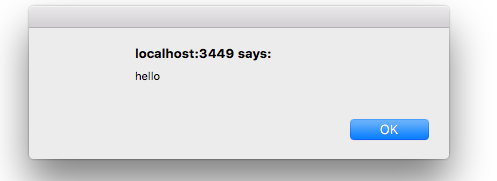
Take a moment to think about how awesome that is (a REPL connected to your web browser!), then congratulate yourself. You have Figwheel running in development! Before we move on to testing, let's clear up a few things. You might remember I said that your files will be compiled to resources/public/cljs/out. Make sure you add that directory to your source control's ignore list so you don't accidentally check them in, then add :clean-targets to your project.clj:
:clean-targets ^{:protect false} [:target-path "out" "resources/public/cljs"]
:cljsbuild {
;...Once again the keyword order doesn't matter, but make sure :clean-targets is in the main project hashmap, not in any of the maps inside those maps. Now you can clean up the build with the lein clean command.
$ lein clean
$ ls resources/public/
index.html
Finally, once you build a real app you're probably going to want to reload CSS as well, which is easily done inside the project.clj with Figwheel options. Note the Figwheel key.
:clean-targets ^{:protect false} [:target-path "resources/public/cljs"]
:figwheel { :css-dirs ["resources/public/css"] }
:cljsbuild {You can also reload HTML on the fly, but that's more complicated and I don't actually do that yet, I just hit refresh. You can see how to do that on the Figwheel wiki.
Unit Testing - Command Line
Remember when I said I was gonna do TDD? Now that we've got an empty app setup, it's time to start writing tests for it. We'll start by setting up unit testing at the command-line so that we can have it working in CI quickly. This means you're going to need to install PhantomJS if you haven't already. If you're unaware, PhantomJS is a headless WebKit browser that's great for running unit tests but difficult to set up. Fortunately there is a popular test runner called doo that does most of the work for us.
After you've installed PhantomJS you can add doo to your dependency list and the doo plugin:
:dependencies [[lein-doo "0.1.7"]
[org.clojure/clojure "1.8.0"]
[org.clojure/clojurescript "1.9.227"]]
:plugins [[lein-cljsbuild "1.1.4" :exclusions [[org.clojure/clojure]]]
[lein-doo "0.1.7"]
[lein-figwheel "0.5.6"]]The plugin won't do much on its own. You'll need to create another build configuration. See the configuration with the build id "test". I've left the :dev configuration in the example below for context, but it's unchanged:
:cljsbuild {:builds [{:id "dev" ; development configuration
:source-paths ["src"] ; Paths to monitor for build
:figwheel true ; Enable Figwheel
:compiler {:main clojurescript_tdd_application.core ; your main namespace
:asset-path "cljs/out" ; Where the load-dependent files go, mind you this one is relative
:output-to "resources/public/cljs/main.js" ; Where the main file will be built
:output-dir "resources/public/cljs/out" ; Directory for temporary files
:source-map-timestamp true} ; Sourcemaps hurray!
}
{:id "test"
:source-paths ["src" "test"]
:compiler {:main runners.doo
:optimizations :none
:output-to "resources/public/cljs/tests/all-tests.js"}}]}Having added the build configuration, you can try to run the unit tests at the command line using the lein doo command:
$ lein doo phantom test once
;; ======================================================================
;; Testing with PhantomJS:
goog.require could not find: runners.doo
phantomjs://code/phantom6698296083052361156.js:81 in onError
That's to be expected as you haven't created a namespace named runners.doo. Go ahead and create the test/runners directory and a file there named doo.cljs. Inside that file you should have:
(ns runners.doo
(:require [doo.runner :refer-macros [doo-all-tests]]
[runners.tests]))
(doo-all-tests #"(clojurescript-tdd-application)\..*-test")Note the line (doo-all-tests #"(clojurescript-tdd-application)\..*-test") should match all namespaces beginning with clojurescript-tdd-application and ending with -test. Should you need more than one top-level namespace then you can solve that with a | in the regular expression. Running this now will cause:
$ lein doo phantom test once
clojure.lang.ExceptionInfo: failed compiling file:test/runners/doo.cljs {:file #object[java.io.File 0x3793896e "test/runners/doo.cljs"]}
...
Caused by: clojure.lang.ExceptionInfo: No such namespace: runners.tests, could not locate runners/tests.cljs, runners/tests.cljc, or Closure namespace "runners.tests" in file test/runners/doo.cljs {:tag :cljs/analysis-error}
Yup, there's no runners.tests.cljs file, because we haven't created it. Go ahead and create a file named tests.cljs in runners that looks like this:
(ns runners.tests)Why do we have this seemingly pointless namespace? doo-all-tests can only find namespaces that have been loaded, and the tests won't be unless you require them. As we add tests to the system we'll need to add them to this namespace. For example, my current side project looks like this:
(ns runners.tests
(:require [space-invaders.game-test]
[space-invaders.view-test]
[util.game-loop-test]
[util.image-loader-test]))Now when you run the tests you should see this:
$ lein doo phantom test once
;; ======================================================================
;; Testing with PhantomJS:
Testing runners.doo
Ran 0 tests containing 0 assertions.
0 failures, 0 errors.
It's glorious, I know. When you're done telling everybody around you about this, you can also try out all your tests in an auto-runner by calling this:
$ lein doo phantom test auto
Building ...
... done. Elapsed 0.739818844 seconds
;; ======================================================================
;; Testing with Phantom:
Testing runners.doo
Ran 0 tests containing 0 assertions.
0 failures, 0 errors.
Watching paths: /Users/eric/Projects/clojurescript-tdd-application/src, /Users/eric/Projects/clojurescript-tdd-application/test
This can work, but PhantomJS is a little slow—not to run the tests, but to load and get started. Furthermore, debugging a test in PhantomJS is a huge pain in the butt. I prefer to run my tests in the browser, and we'll get that set up in a moment. First, though, let's get rid of that overly verbose test command. lein cljsbuild test should run all your tests provided you configure it in the cljsbuild configuration. Add this to your project.clj:
:cljsbuild {
:test-commands {"test" ["lein" "doo" "phantom" "test" "once"]}You can of course add this anywhere in the :cljsbuild hash, but it's easiest to read at the very top. Now instead of the cumbersome command, just run lein cljsbuild test and tests should run nicely.
But about the browser...
Browser Testing
It's going to be pretty hard for me to write about testing ClojureScript in the browser without ranting for a little bit. If you've read the doo README then you know that doo uses Karma for testing in the browser. Sorry, but if I wanted to type npm install [anything] I'd go ahead and write plain old JavaScript. What does Karma give you? It runs tests automatically in a browser, rerunning them on changes. In other words, it does exactly what Figwheel already does, only with an awkward interface and a dependency on npm for your ClojureScript project. No thank you.
After watching several videos and trying out several options to avoid Karma, this state of affairs led to me writing my own test runner. I got as far as running several tests using Figwheel as my runner.
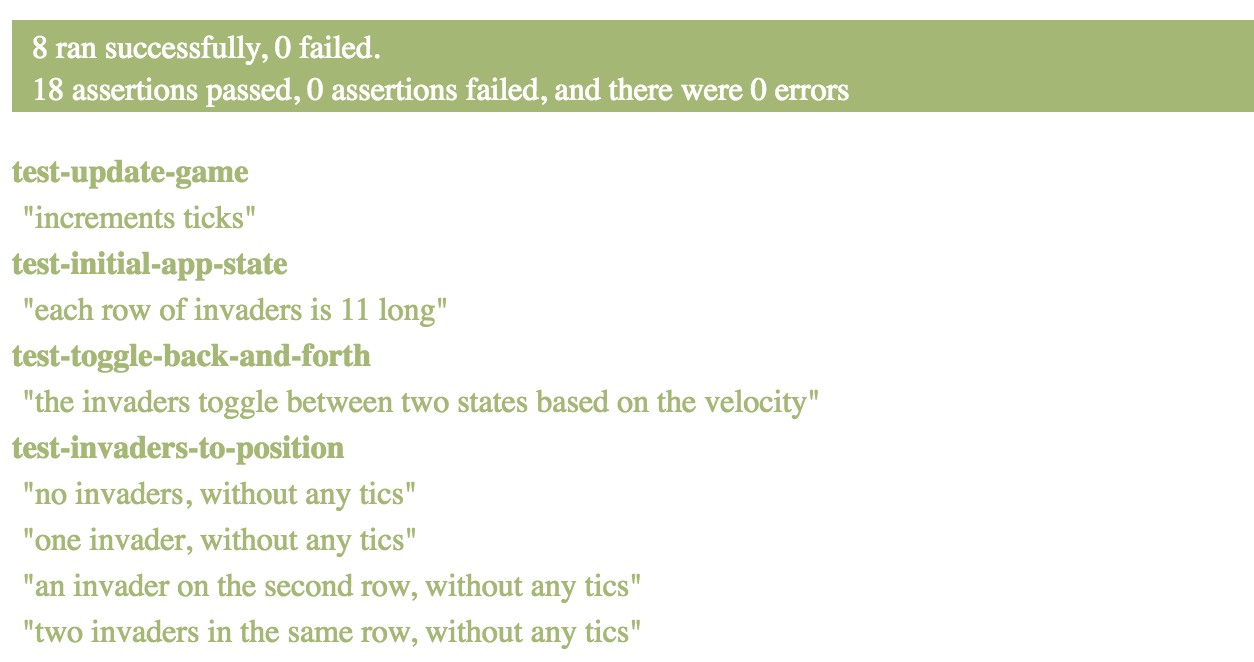
It turns out that I wasn't the only person who realized Figwheel did exactly what I wanted—so did Bruce Hauman, the creator of Figwheel. He created yet another awesome ClojureScript tool—Devcards. Devcards will do a lot more than run tests, but it has that built in and it's what we'll use for running tests in the browser. It's time for more changes to project.clj. First, let's add Devcards to our dependencies list (that's dependencies, not plugins):
:dependencies [[lein-doo "0.1.7"]
[devcards "0.2.1-7"]
[org.clojure/clojure "1.8.0"]
[org.clojure/clojurescript "1.9.227"]]As always, make sure you double check that the dependency version is the latest one. You'll need to set up another cljsbuild profile that runs Devcards.
{:id "devcards-test"
:source-paths ["src" "test"]
:figwheel {:devcards true}
:compiler {:main runners.browser
:optimizations :none
:asset-path "cljs/tests/out"
:output-dir "resources/public/cljs/tests/out"
:output-to "resources/public/cljs/tests/all-tests.js"
:source-map-timestamp true}}You might wonder why we can't reuse the existing test config. The reason is that the test runners are different. Much like before, we'll run tasks at the command line after we make changes, so we can verify how things work so far. To run the Devcards configuration, the command is lein figwheel devcards-test:
$ lein figwheel devcards-test
...
Failed to compile "resources/public/cljs/tests/all-tests.js" in 13.829 seconds.
---- Could not Analyze ----
No such namespace: runners.browser, could not locate runners/browser.cljs, runners/browser.cljc, or Closure namespace "runners.browser"
You probably saw that coming. In runners/, create a file browser.cljs that looks like this:
(ns runners.browser
(:require [runners.tests]))That will be enough Clojure to get tests showing up in the browser, but just like with the dev configuration you'll need an HTML page to run that code. Create a file called tests.html in resources/public that looks like this:
<!DOCTYPE html>
<html>
<head>
<title>Tests</title>
<meta name="viewport" content="width=device-width, initial-scale=1.0, maximum-scale=1.0, user-scalable=no">
<meta charset="UTF-8">
</head>
<body>
<script src="cljs/tests/all-tests.js" type="text/javascript"></script>
</body>
</html>
Now you can start the app in the Devcards configuration:
$ lein figwheel devcards-test
To go to your tests, browse to http://localhost:3449/tests.html and you should see this:
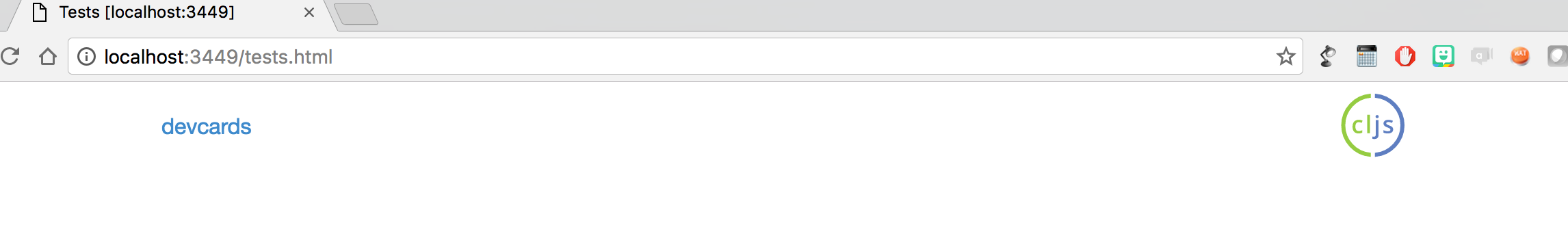
There are no tests yet. Let's write a couple tests and see how well this works.
Workflow
Go ahead and quit Figwheel, then start it again by running:
$ lein figwheel devcards-test dev
Running both configurations at once means we can see both the tests and the application at the same time, and both will benefit from Figwheel's auto-reloading. Note that you'll start "connected" to the dev environment, I believe because dev is first in the cljsbuild config. When Figwheel is loaded you'll see text like this:
Launching ClojureScript REPL for build: dev
Figwheel Controls:
(stop-autobuild) ;; stops Figwheel autobuilder
(start-autobuild [id ...]) ;; starts autobuilder focused on optional ids
(switch-to-build id ...) ;; switches autobuilder to different build
(reset-autobuild) ;; stops, cleans, and starts autobuilder
(reload-config) ;; reloads build config and resets autobuild
(build-once [id ...]) ;; builds source one time
(clean-builds [id ..]) ;; deletes compiled cljs target files
(print-config [id ...]) ;; prints out build configurations
(fig-status) ;; displays current state of system
Switch REPL build focus:
:cljs/quit ;; allows you to switch REPL to another build
Docs: (doc function-name-here)
Exit: Control+C or :cljs/quit
Results: Stored in vars *1, *2, *3, *e holds last exception object
Prompt will show when Figwheel connects to your application
To quit, type: :cljs/quit
Note that line at the top that says it's launching the REPL for dev. If you want to launch your REPL for devcards-test you can do that by using the :cljs/quit command, which will prompt you to switch if needed. I usually leave this as-is. At this point open one browser tab and point it at http://localhost:3449, and a second tab and point it at http://localhost:3449/tests.html. If you've got the screen space, you may want to use two separate browser windows so that both the application and tests are auto-reloading.
Let's create our first test. In test/clojurescript_tdd_application there is a file named core_test.clj. This is just a leftover from the original lein new command. Rename it to core_test.cljs and add it to runner.tests.
(ns runners.tests
(:require [clojurescript-tdd-application.core-test]))You'll start to see errors on the screen in the browser and the ClojureScript REPL, because this code is Clojure not ClojureScript. Let's write our first ClojureScript test.
(ns clojurescript-tdd-application.core-test
(:require [cljs.test :refer-macros [is testing]]
[devcards.core :refer-macros [deftest]]))
(deftest a-test
(testing "FIXME, I fail."
(is (= 0 1))))The minute you add this code and save it, you should see a link appear in Devcards, and the errors should go away.
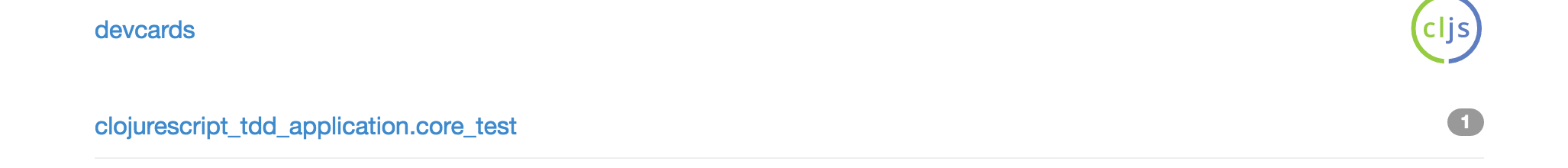
Note the namespaces used in the test above. In order for a test to show up in Devcards, it needs to use the devcards.core version of deftest, not the cljs.test version. Fortunately, the devcards.core version will run the cljs.test when run at the command line, so the test will run in both environments. Clicking the link to clojurescript.tdd-application.core-test will run all the tests in that namespace, so let's do that.
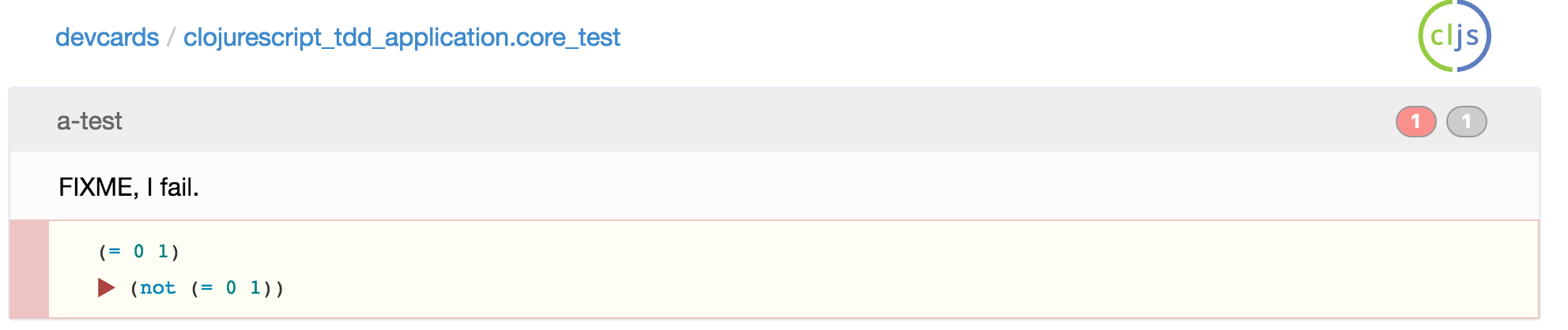
This gives you a nice, clear reading of what's failing and why it fails. Make the test pass and without refreshing you should see this.
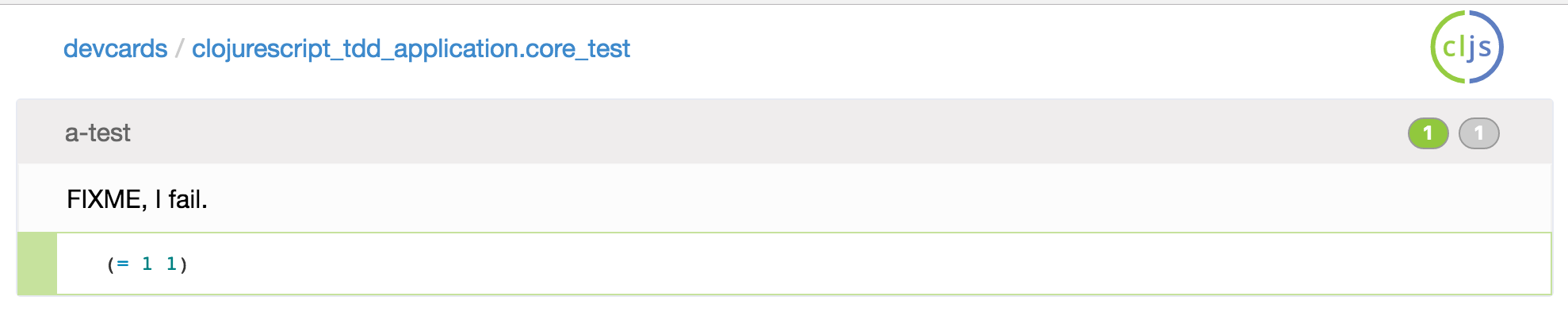
Pretty awesome. Just in case you don't trust me, go ahead and run your tests at the command line.
$ lein cljsbuild test
Compiling ClojureScript...
Running ClojureScript test: test
;; ======================================================================
;; Testing with PhantomJS:
Testing clojurescript-tdd-application.core-test
Ran 1 tests containing 1 assertions.
0 failures, 0 errors.
There you can see the one test running in this namespace. Notice how much slower it is than the browser. It's this browser-based workflow that keeps me using Devcards and by extension cljs.test, as there isn't a Devcards runner for speclj yet.
Browser-based applications tend to be asynchronous, so we'll need a way to write asynchronous tests. The combination of cljs.test asynchronous facilities and the Devcards UI really shine here. To make this test asynchronous you'll need to use the cljs.test async macro like so:
(ns clojurescript-tdd-application.core-test
(:require [cljs.test :refer-macros [is testing async]]
[devcards.core :refer-macros [deftest]]))
(deftest a-test
(testing "FIXME, I fail."
(async done
(js/setTimeout
(fn []
(is (= 1 0))
(done))
100))))Don't forget to add async to the list of macros when you require cljs.test (see line 2). What that test does is check if (= 1 0) after a 100 second timeout. The async macro yields a function (called by convention) that, when called, signals that the test is... done. Remove that call and what does the test do?
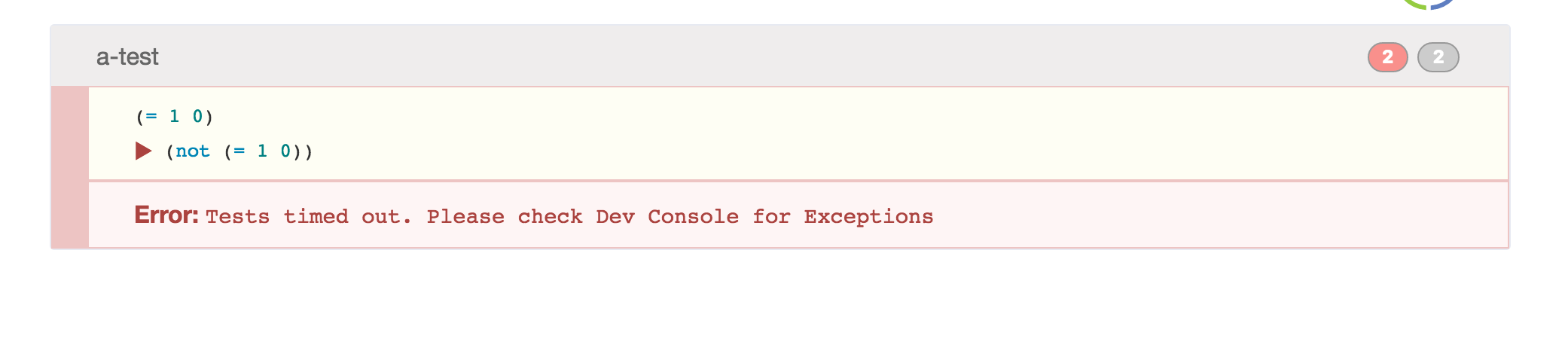
You might ask, what's the big deal about a message saying that the test timed out? Well by default cljs.test doesn't do that. It just hangs, and in a browser that can leave you with the impression the tests didn't run. Note the error message asking about exceptions. Let's take a look at what happens if an exception was thrown.
(deftest a-test
(testing "FIXME, I fail."
(async done
(js/setTimeout
(fn []
(throw (js/Error. "Oops!")))
100))))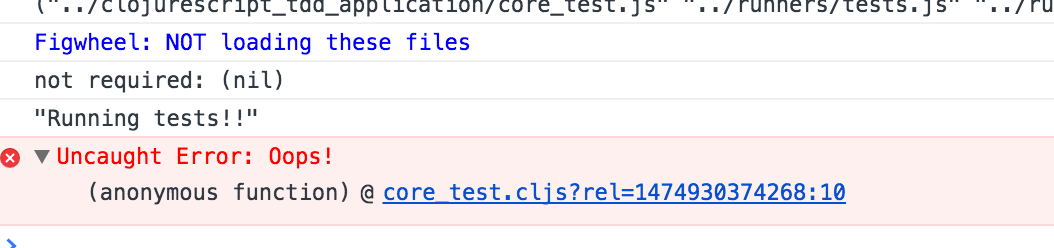
There's the stack trace, and when I click the file location:
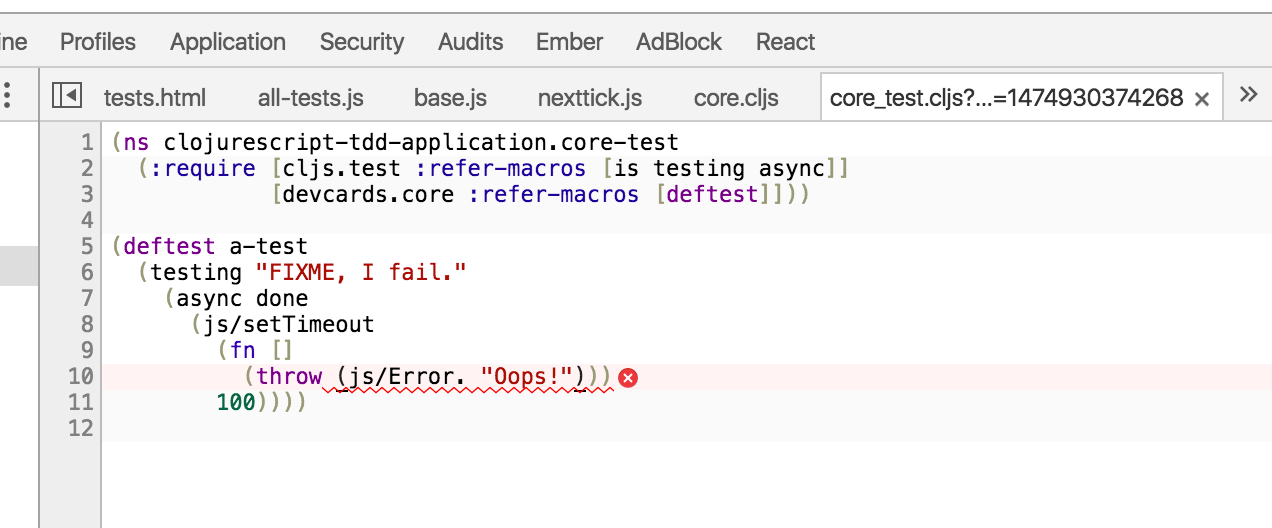
Well I'll be darned—that's ClojureScript code. In the browser! And yes, you can set breakpoints in it.
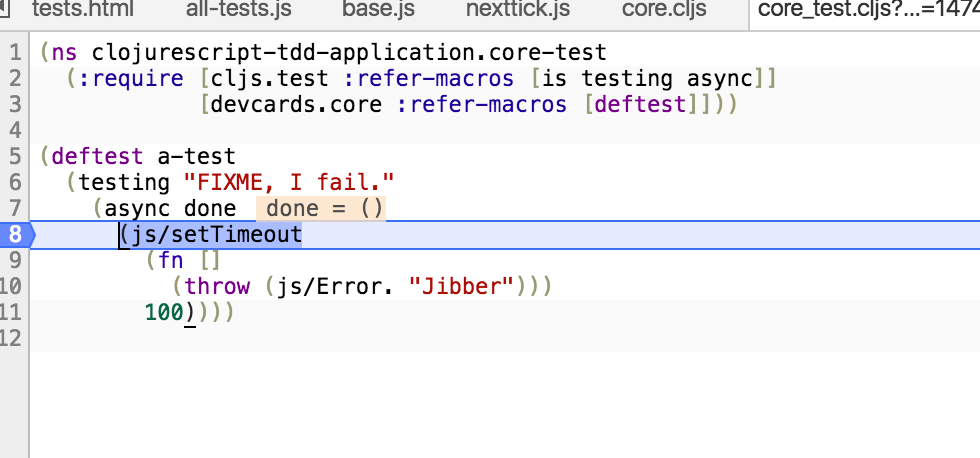
If you don't see that, then sourcemaps are probably not enabled in your browser, which you can enable in virtually any browser. I currently have :source-map-timestamp set to true so that the maps won't be cached to old versions of cljs files. But that means you lose breakpoints when a file changes. You can change that setting to :source-map, but browser caching is likely to hold the wrong sourcemap without a full refresh.
There you have it! Follow the "simple" directions above and you're up and running with a testable ClojureScript development environment. Okay, it took a while, but I swear it's worth it. If you want to see the full source for the skeleton project we just developed, it's on github. If you want to watch an application being developed this way, you can look at my hobby project, Space Invaders in ClojureScript.
Gotchas
The setup isn't quite perfect. I generally find I need to refresh a DevCards page after exceptions, because the automatic refreshing stops, and when you modify macros that appear in .cljc files. You should really read the Figwheel Quick Start paying particular attention to "writing reloadable code", which will be necessary in your application and your tests. In addition asynchronous tests lose their pretty testing descriptions which isn't a big deal unless you have several in a row. In that case it becomes hard to tell what test is failing, and there is a github issue for it. Devcards also don't support cljs.test fixtures yet, or running all tests but I don't use those features often anyway.
While imperfect, this is still far far better than the situation a few years ago. With transpilers and frameworks I find that "pure" JavaScript can actually have a much slower feedback loop, without a Clojure experience.
References
None of the above is my original work; my hope is that by putting step-by-step directions other developers won't have to spend as much time as I did with README's, Google searches, and swearing.
- Figwheel and Devcards are both the creations of Bruce Hauman, who has done more for the ClojureScript community than anybody not directly involved with creating the language. You should really check out his talks on both of these tools, as I have not demonstrated all of their functionality.
- Rafik Naccache wrote an excellent article on getting set up with doo for running command line tests. Like most ClojureScript developers, they run all their tests in console. As you can see, I prefer using Devcards.
- doo is the library we are using for PhantomJS testing.
- cljs.test is the library we're using for writing tests.





